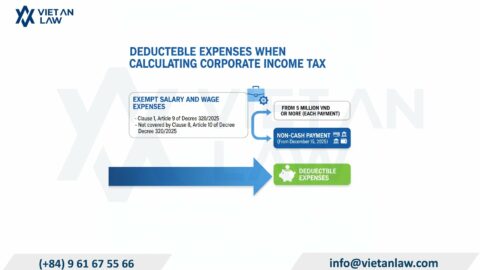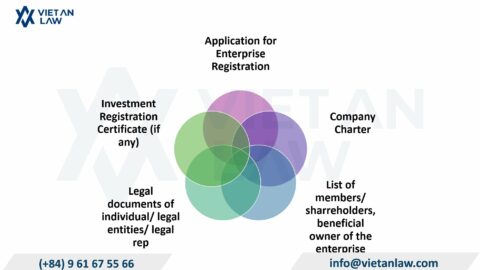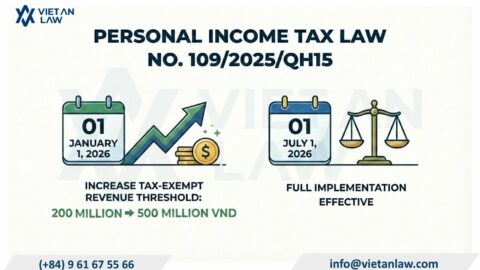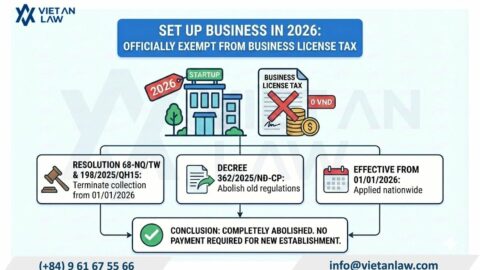Navigating tax registration for individuals in Vietnam can often seem complex and time-consuming. Whether you are a resident or a foreigner earning income here, understanding the correct procedures is essential for compliance. In this comprehensive guide, Viet An tax agent simplifies the process by providing fast and accurate ways to register for your personal tax code. We will also walk you through the necessary steps for changing your tax information and show you exactly how to look up your personal tax code online. Get ready to manage your Vietnamese tax obligations smoothly and efficiently!
Table of contents
According to current regulations, income-paying organizations and individuals must register tax for individual employees with income within 10 days after incurring tax payment obligations. Note, each individual is only provided with a unique tax identification number from the General Department of Taxation and used for the rest of his or her life.
This method of tax registration applies to enterprises with few employees
Step 1: First, you need to log in to the page of the General Department of Taxation by following the link: https://thuedientu.gdt.gov.vn;
Step 2: Click and select “New registration/change of personal information via CQCT”
Next, tick “05-DK-TH-TCT general tax registration declaration for individuals earning income from salaries and wages through income-paying agencies.
Step 3: Click the “Tax Registration” command button then fill in all the information for the person who needs to declare.
Step 4: After filling in all the information, click “Complete declaration”.
Register on the HTKK software in case your unit has many employees.
Step 1: Log in to the HTKK software according to your unit tax code.
Step 2: Select the item “Personal income tax” then click on the declaration form 05-DK-TH-TCT general tax registration declaration for individuals who earn income from salaries and wages through income-paying agencies
Step 3: Select the year of tax identification number registration for individuals => Select tax registration.
Step 4: Fill in all the information of the employee who needs to be issued a tax identification number, note that the MST column needs to be blank.
Step 5: Click record to save the information you just provided, and then render the XML to the desktop.
Step 6: Log in to the page of the General Department of Taxation to submit the declaration.
Step 7: Click on the item “New registration, new registration/change of personal information via CQCT” then check the box to submit the 05TH declaration from HTKK”.
Step 8: You need to select the profile file which is the file that has just been rendered XML from HTKK software.
Step 9: Insert the token and sign electronically.
After you submit the application for a personal tax identification number, you need to check whether the declaration information has been accepted by the General Department of Taxation or not according to the steps below:
Step 1: Log in to the e-tax page by following the link: https://thuedientu.gdt.gov.vn
Step 2: Log in according to your business tax identification number and password.
Step 3: click on the item “Tax registration” => Look up the dossier => Declaration form 05-DK-TH-TCT.
Step 4: Select the time period for filing tax registration returns for individuals.
Step 5: Click the “Lookup” command button.
The search results will be displayed on the screen. In cases that have not been accepted by the tax authorities, it is necessary to adjust the information accordingly.
In case the employee changes from an identity card to a citizen identity card, the unit authorized to make the final settlement must be responsible for changing the information of these individuals on the website of the General Department of Taxation.
The change dossier includes:
The deadline for submission is within 10 days from the date of receiving authorization from the employee to change their personal information.
You have 2 ways to register taxes for individuals, which is to register directly for each person on the page of the General Department of Taxation or fill out declaration 05 according to the form on the HTKK software, then export to an XML file and submit it back to the tax authority.
Above, Viet An tax agent has instructed how to register taxes for individual employees in case the employer is authorized to finalize. Please contact us if your unit needs to use PIT finalization services!